A broken SD card
If your Electra One MIDI Controller fails to start and shows only a black screen after powering on, it may be due to a damaged or unreadable SD card, or corrupted files stored on it.
Symptoms
- Black screen on power-up - The controller does not display the startup animation after being powered on. The screen remains black. Users often notice a brief backlight flash, but the display stays blank.
Recovery Procedure
Prepare for recovery
- Make sure your Electra One controller is powered off.
Remove the SD card How you remove the SD card depends on the hardware revision of your controller:
- Newer models have an SD card slot on the left side of the controller’s body.
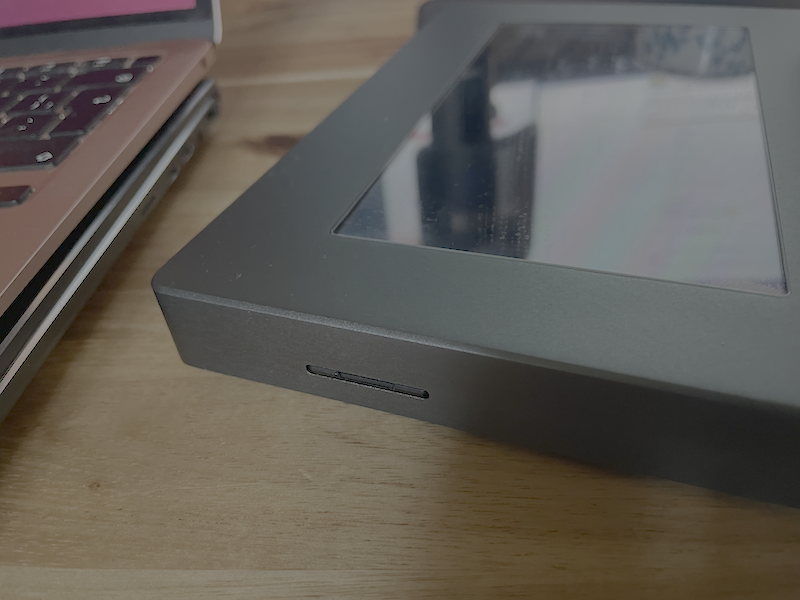 Gently push the card inward until it clicks and releases. Then pull it out.
Gently push the card inward until it clicks and releases. Then pull it out. 
- Older models have the SD card under the bottom plastic lid. To access it, remove the lid using a T6 hex key (Allen wrench). Tote, that the screws marked in red are longer.
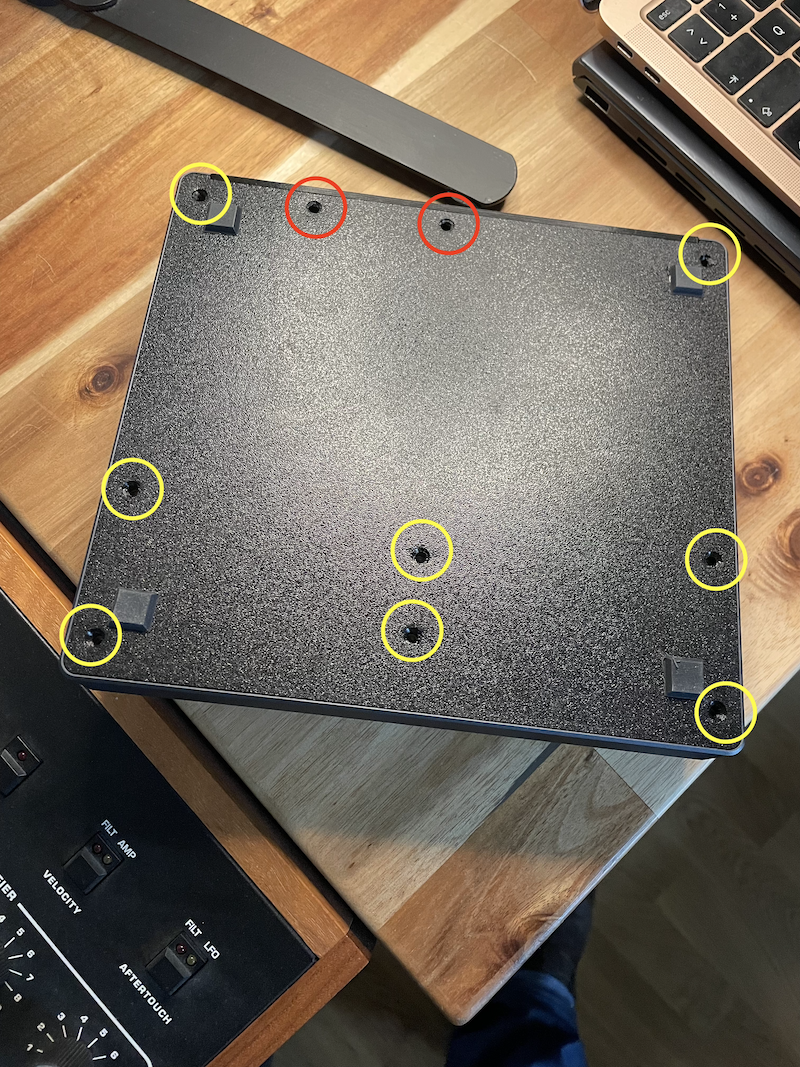 Then carefully remove the card from the slot on the PCB - gently push the card inward until it clicks and releases. Then pull it out.
Then carefully remove the card from the slot on the PCB - gently push the card inward until it clicks and releases. Then pull it out. 
- Newer models have an SD card slot on the left side of the controller’s body.
Check the card using a computer
Insert the card into your computer and try accessing its contents. Optionally, you can run a file system check using tools like diskutil (macOS), chkdsk (Windows), or other disk utilities.
Format or replace the card
If you detect issues—or to ensure stability—you may either:
- Format the existing card, or
- Use a new, high-quality SD card (recommended)
Formatting requirements:
- File system: FAT32
- Recommended name: ELECTRA
Copy factory files on the card
Once the card is formatted, download the factory SD card image from the Downloads, unzip it, and copy the extracted files on the SD card. Once you are done, your SD card contents should look like this:
After formatting, download the factory SD card contents from the Downloads page. Unzip the file and copy the extracted contents to the root of the SD card.
Your SD card should look like this after copying:

Reinsert the card into your controller
- For newer models, simply insert the card into the side slot until it clicks into place.
- For older models, place the card back into the PCB slot. Before reattaching the bottom lid, test that the controller boots correctly with the new card.
SD card size
There was previously a restriction limiting SD cards to a maximum size of 4 GB, but this is no longer required. You can now use larger SD cards with Electra One.
However, you must ensure that the card is formatted using the FAT32 file system. Cards formatted with exFAT will not work.
Further Assistance
Following these steps should resolve most issues related to a corrupted or unreadable SD card. If problems continue, please reach out via the Electra One Community forum or contact Electra One support via email.